Begin with two sets of exactly the same shapes. Each set should have six to eight shapes. Place three to four shapes from one set in the Shape Box so children cannot see them. Place the same shapes from the other set on the table so children can see them. Children take turns pointing to one of the visible shapes on the table and finding the same shape in the box. Children then check their responses by physically matching the two shapes. Children choose another shape, switch roles, and play again.
Primary Objective
- Matching familiar shapes (for example, circle, square, typical triangle, rectangle) to a target shape
- Matching less familiar shapes (for example, hexagon, rhombus, trapezoid, atypical triangle)
How to Use
- First, introduce the activity to the WHOLE GROUP.
- Then, engage children in the activity in SMALL GROUPS.
- Once the children are very familiar with the activity, they can play it independently at CENTER TIME with slight modifications.
If most students can match most shapes to a target shape, you might want to preview the Naming Shapes version of this activity. If most children can name most shapes correctly and can describe shape families (for example, triangle) by their defining features of sides and angles (for example, all triangles have three sides and three angles), you might want to preview the Describing Shapes version.
Materials
- Two identical sets of six to eight shapes each. You can use pattern blocks, tangrams, attribute blocks, and/or shapes you make from foam board; we do not recommend paper shapes.
- Shape Box: Children should be able to reach into the box with both hands, but not see inside.
Teacher Resources
- Shape glossary: This provides sample language to use when describing shapes to children
Explore the Executive Function and Math Skills in This Activity
Steps of the activity
The activity steps icons below outline the steps of the activity. Print these icons as cards and share them to help children remember the steps. They’re also a helpful scaffold for children!
Find a sample script for teachers to use here.

Step 1
Teacher places three to four different shapes in the Shape Box. (Child has the second set of matching shapes.)
Step 2
Child holds up one of the shapes for the Teacher to find in the Shape Box.
Step 3
Teacher feels around in the Shape Box for the matching shape without looking inside.
Step 4
Teacher pulls out the shape they think is the match. They check with Child and physically match the shapes to check.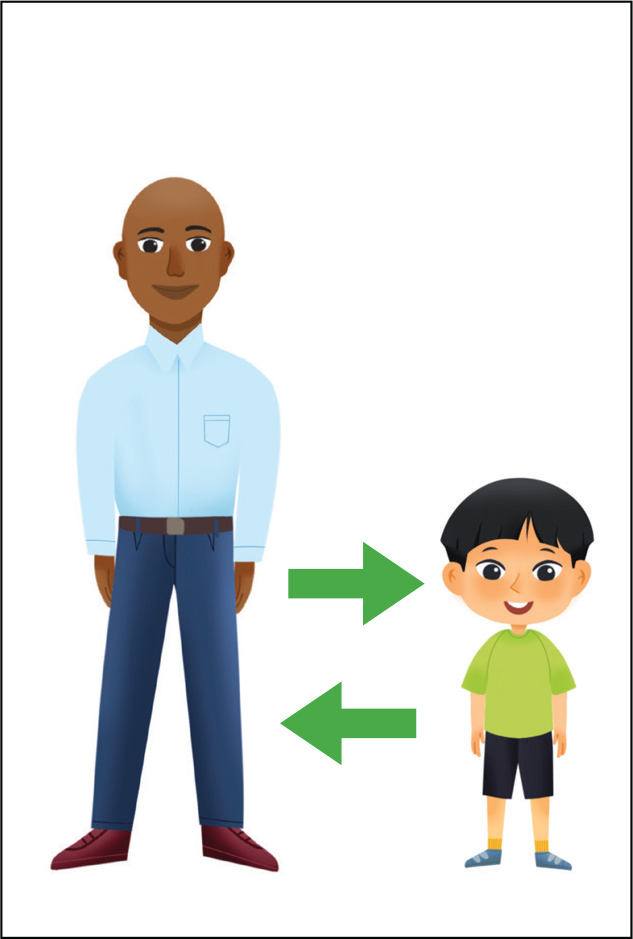
Step 5
Teacher and Child switch roles.Instructions
Instructions for introducing the activity to the Whole Group.
| Activity Set-Up | |
|
Choose which shapes you’re going to use and place one set in the Shape Box. |
|
| Activity Warm-Up | |
Today, we’re going to do an activity with shapes. First, we’re going to talk about the shapes we’re going to use today, then you can feel and look at them. |
Using shapes from the shape set, show examples of shapes you will be using during the activity. Name the shapes that will be focused on during the activity. Then, pass out the shapes and let children freely explore and play with them for a few minutes. If you’re introducing new shapes to children, consider using the Shape glossary handout for definitions, language, tips, and examples. |
| Introduce the Activity | |
We’re going to play a shape matching game! I’m going to show you a shape and you have to feel inside the Shape Box and find the same shape—the exact same shape and size—without looking. Let’s practice together! |
Show children the Shape Box and shape set shapes. MAKE IT EASIER
MAKE IT HARDER
|
Let me show you how to do it! |
Choose one child to participate in a demonstration of the activity as your partner (or if you have another adult in the room, they can be your partner). You may also choose to have a different child engage in each step of the activity to help maintain engagement. |
First, I hide the shapes in the box. |
Point to the first activity step icon card. Hold up a triangle, square, circle, and rectangle from one shape set one at a time. Have children say the name of each shape as you hold it up. Have your partner hide each shape in the box after it has been named. MAKE IT EASIER
MAKE IT HARDER
|
Now it’s time to shake the Shape Box. Optional: Sing to the tune of “Shake Your Booty”: |
Have the child shake the box of shapes. |
Next, my partner is going to choose a shape from the table that I need to find in the Shape Box. Which shape should I find? |
Point to the second activity step icon card. Encourage the child to point to one shape from the identical second shape set on the table. |
Then, I need to feel in the Shape Box to find the same shape just by feelin—no peeking! Okay, I’m going to find a triangle [or the name of shape the child chose]. |
Point to the third activity step icon card. MAKE IT EASIER
|
What should I feel for if I’m trying to find a triangle? |
Hold up the shape you’ll be trying to match. Encourage children to provide (or repeat if you reviewed the information in the previous step) information about the shape you’re looking for in the box. For example, if you’re searching for a triangle, they may say something like “Three corners!” Summarize children’s correct ideas. For example, “I need a triangle, so I should feel for three angles and three straight sides.” |
I’m going to remember what the triangle looks like and feel in the box for a shape that matches this triangle exactly. Watch me. |
Feel around in the box, talking about what you are feeling as you touch each shape. For example: “This one is round, so that’s not a triangle. This one has four sides; that’s too many.” And so on. |
Ta-da! |
Pull the correct shape out of the box. |
Now, I check with my partner to make sure the shapes match— |
Point to the fourth activity step icon card. Guide the child in matching shapes, one on top of the other, to confirm that they match exactly. |
We did it! Now we switch roles and play again! |
Point to the last activity step icon card. |
Explore The Executive Function And Math Skills In This Activity
Learn how this activity supports math and EF skills.
- 2D shapes levels
Intentional Teaching Moments
What to do next
Are some students ready for more challenge? Try the adaptation ideas to make the activity easier or harder. For children who can match most shapes to a target shape, introduce the Naming Shapes version. On another day, do this activity in Small Group .
If students can match most shapes, they might be ready for the Naming Shapes version of this activity. If students can name most shapes correctly and can describe shape families (for example, triangle) by their defining features of sides and angles (for example, all triangles have three sides and three angles), they might be ready for the Describing Shapes version.
Materials
- Two identical sets of six to eight shapes each per pair of children. You can use pattern blocks, tangrams, attribute blocks, and/or shapes you make from foam board; we do not recommend paper shapes.
- Shape Box: Children should be able to reach into the box with both hands, but not see inside.
- Shape and Shape Box role cards
- Think-Pair-Share cards
Teacher Resources
- Shape glossary handout: This provides sample language to use when describing shapes to children
- Think-Pair-Share Handout: This provides sample language to use when introducing Think-Pair-Share to children
Explore the Executive Function and Math Skills in This Activity
Steps of the activity
The activity steps icons below outline the steps of the activity. Print these icons as cards and share them to help children remember the steps. They’re also a helpful scaffold for children!
Find a sample script for teachers to use here.

Step 1
Child 1 places three to four shapes in the Shape Box. (Child 2 has the second set of matching shapes.)
Step 2
Child 2 holds up one of the shapes for Child 1 to find in the Shape Box.
Step 3
Child 1 feels around in the Shape Box for the matching shape without looking inside.
Step 4
Child 1 pulls out the shape they think is the match. They check with their partner and physically match the shapes to check.
Step 5
Children switch roles.Instructions
Instructions for introducing the activity to the Small Group .
| Activity Set-Up | |
|
Choose which shapes you’re going to use and place one set in the Shape Box. MAKE IT EASIER
MAKE IT HARDER
|
|
| Activity Warm-Up | |
Today, we’re going to do an activity with shapes. First, we’re going to talk about the shapes, then you can feel and look at them. |
Using shapes from the shape set, show examples of shapes you will be using during the activity. Name the shapes that will be focused on during the activity. Then, pass out the shapes and let children freely explore and play with them for a few minutes. |
Think-Pair-Share with your partner—what is the name of this shape and how do you know? |
One at a time, show children the shapes they’ll be matching during the activity. Make sure you orient the shapes, including the triangle, in different ways. Review Think-Pair-Share as necessary. MAKE IT EASIER
MAKE IT HARDER
|
So, I heard you say that this is a triangle [or name of shape children are reviewing] and that you know because it has three sides and three angles [defining features children mentioned during their Think-Pair-Share]. |
Summarize children’s ideas by pointing to the sides and vertices (angles) of each shape as you describe it. See Shape glossary for examples of language. MAKE IT EASIER
|
|
Repeat the process with each shape you will be using during the activity. |
|
| Introduce the Activity | |
We’re going to play a shape matching game. In this game, we’re going to find shape matches without looking. We’re going to use only our hands to feel the shapes! |
Show children the Shape Box and shape set shapes. |
We’re going to use these to help us remember the steps. |
Point to the activity step icons. MAKE IT EASIER
MAKE IT HARDER
|
| Model the Activity | |
First, I’ll put the shapes in the box. |
Point to the first activity step icon card. Put the shapes from the first shape set in the box. |
Then, my partner will choose one of these shapes. |
Point to the second activity step icon card. Choose one child from the group to select a shape from the second shape set for you to find. |
Now, I have to feel inside the box (without peeking!) to try to find the same shape in this box. |
Point to the third activity step icon card. Model describing the number of sides and angles you feel on different shapes, and then naming them while feeling around in the box. |
Once I think I’ve found the right shape, I take it out of the box and ask my partner, “Am I right?” Then, I match the shapes to check. |
Point to the fourth activity step icon card. Model how children can place the shapes on top of one another to check if they match. |
Finally, we switch turns being the shape chooser and the shape finder and play again! |
Point to the last activity step icon card. |
| Time to Play! | |
Here are your shapes, Shape Box, and cards. Now you will take turns choosing the shape and finding the matching shape in the box. |
Give each pair of children a Shape Box, two shape sets (with only the shapes children are using during this session), and one set of role cards and activity step icons. |
[Child 1], it’s your turn to be the shape finder and put the shapes in the box and then feel for the matching shape. [Child 2], it’s your turn to be the shape chooser and pick a shape for your partner to match. |
Assign one student in each pair to be the shape chooser and one to be the shape finder, using the role cards if needed. MAKE IT EASIER
MAKE IT HARDER
|
[Child 1], put the shapes in the box. |
|
[Child 2], show your partner one shape. |
Have Child 2 hold up one shape and show it to their partner. |
[Child 1], you have to find the exact same shape in the box, but here’s the trick… you can’t look! You have to find the shape by feeling it. Once you think you have the same shape, pull it out of the box to check. You can only pull out one shape at a time. |
Child 1 feels in the box to try to find the matching shape. MAKE IT EASIER
MAKE IT HARDER
Or tell children you’re going to pick a shape category (for example, rectangles) and include some examples and some non-examples (for example, rhombus, parallelograms) in the box. Challenge them to state if each shape is from the shape category or not and how they know, before pulling it out of the box to check.
|
[Child 1], ask your partner, “Am I right?” What do you both think? Is this a match? How do you know the shapes match? How can you check that they match? |
After the child pulls the shape out of the box, encourage children to physically match the shapes to decide whether they match. MAKE IT EASIER
If a child pulls out an incorrect shape, explain why the shape is incorrect instead of simply saying their answer is wrong. For example, if the child is supposed to match a triangle but instead pulls out a square, you might say, “Well, that shape has four straight sides that are all of the same length. Triangles have only three sides. So, is that a triangle? No? Let’s see if you can feel a shape that has three sides.” |
It’s time to switch roles and play again! If you were the shape chooser, you are now the shape finder. If you were the shape finder, now you get to be the shape chooser. |
Switch roles until each child gets at least two to three turns in each role, also switching the role cards if they’re being used. |
Explore The Executive Function And Math Skills In This Activity
- 2D shapes levels
Intentional Teaching Moments
What to do next
Do some students need more support or more challenge? Try the adaptations provided for Small Groups. Continue working in Small Groups with teacher support until students can comfortably play with minimal teacher guidance. Then have students practice the activity independently in Center . For children who can match most shapes, introduce the Naming Shapes version.
Did some students play the Naming Shapes or Describing Shapes versions in a Small Group? If so, they should also play that version during Center. Don’t forget, children should play What Shape Am I Touching? in Small Group before playing in Center!
Materials
- Two identical sets of six to eight shapes each per pair of children. You can use pattern blocks, tangrams, attribute blocks, and/or shapes you make from foam board; we do not recommend paper shapes.
- Shape Box: Children should be able to reach into the box with both hands, but not see inside.
- Shape and Shape Box role cards
Steps of the activity
The activity steps icons below outline the steps of the activity. Print these icons as cards and share them to help children remember the steps. They’re also a helpful scaffold for children!
Find a sample script for teachers to use here.

Step 1
Child 1 places three to four shapes from the first set of shapes in the Shape Box. (Child 2 has the second set of matching shapes.)
Step 2
Child 2 holds up one of the shapes for Child 1 to find in the Shape Box.
Step 3
Child 1 feels around in the Shape Box for the matching shape, without looking inside.
Step 4
Child 1 pulls out the shape they think is the match. They check with their partner and physically match the shapes to check.
Step 5
Children switch roles.Instructions
Instructions for introducing the activity to the Center .
| Activity Set-Up | |
|
Choose three to four shapes you will use and place them out in front of students. MAKE IT EASIER
MAKE IT HARDER
|
|
| Introduce the Activity | |
Today, the Shape Box shape matching game we’ve been playing together will be at [name] Center! |
Tell students that the activity will be in Centers to play on their own. We recommend playing the activity in Small Groups at least once before introducing it in Centers. |
You will have the picture cards to help you remember how to play and to remind you whether you are the shape chooser or the shape matcher. |
|
| Center Set-Up | |
Let’s remind ourselves how to play the game! |
MAKE IT EASIER
MAKE IT HARDER
|
Explore The Executive Function And Math Skills In This Activity
- 2D shapes levels
Intentional Teaching Moments
What to do next
Keep playing this activity in Centers throughout the year. Students who played the Matching Shapes version may switch to the Naming Shapes version once they’ve been introduced to it in Small Group and can match most shapes independently. Do some students need more support or more challenge? Try the adaptations provided above for Center.